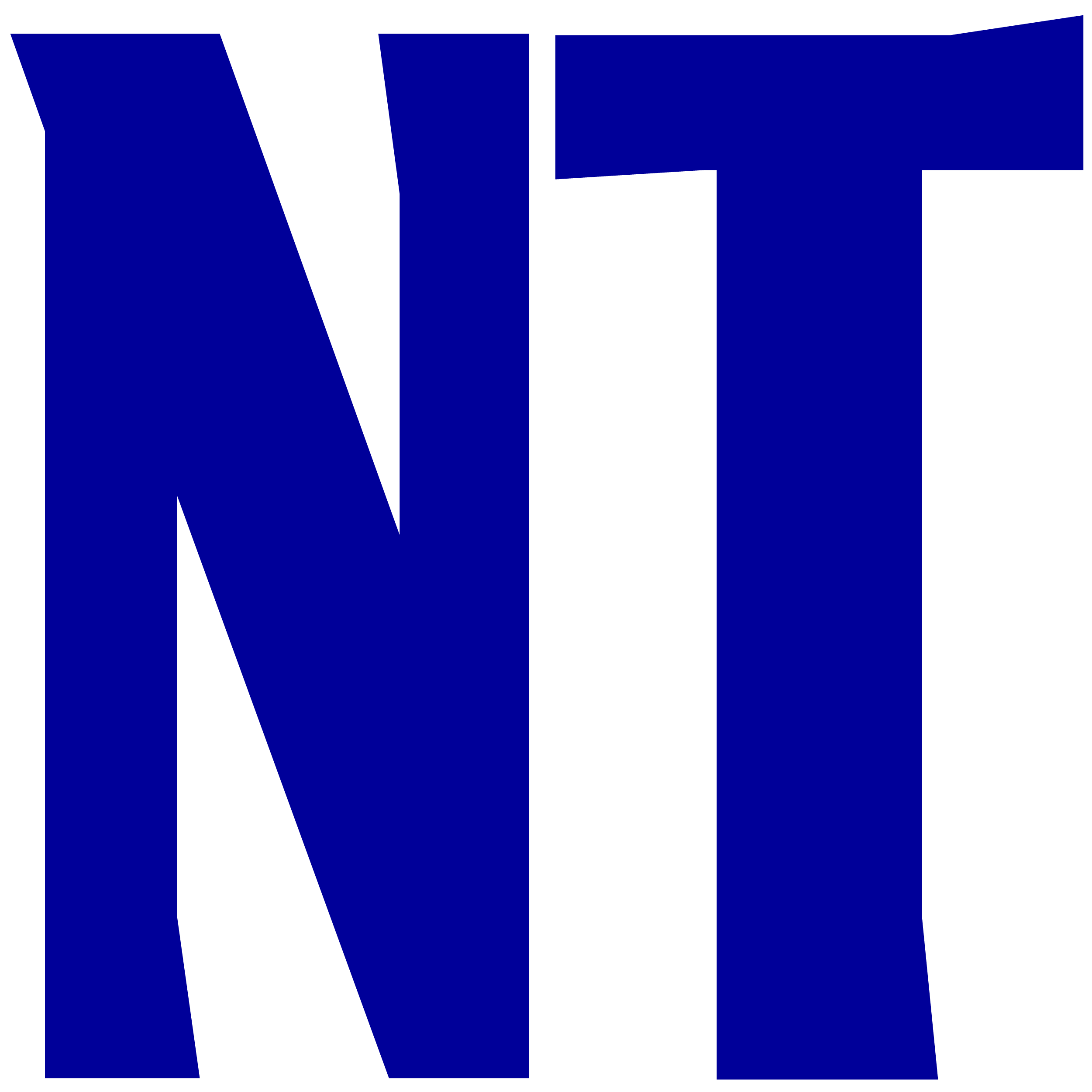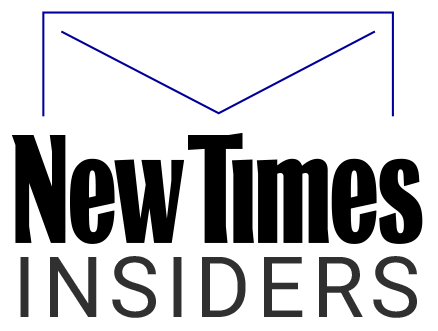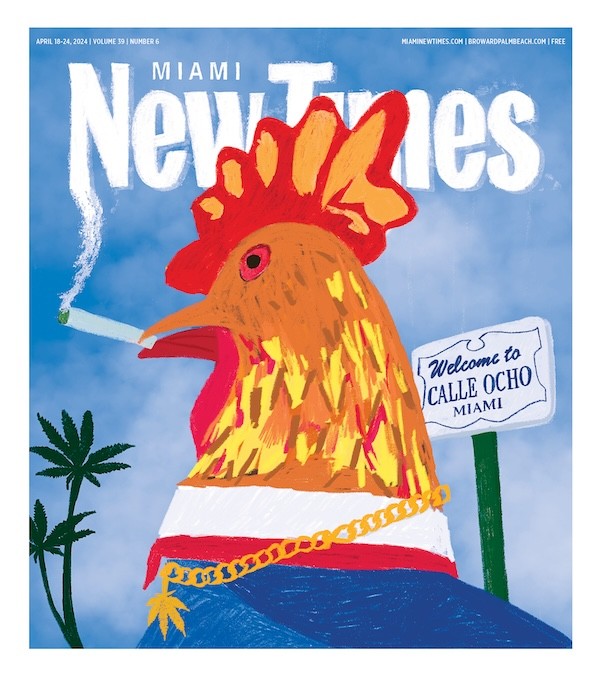In the inaugural entry in Clean Plate Charlie's semi-regular series of iPhone app reviews, Charlie weighed in on the fun-to-use but not entirely indispensable Perfect Egg Timer app. This week's review looks at the buzz-killing but necessary Fooducate, one of Apple's top-rated nutrition apps of 2011. (It's also available for the Android.) Details about the application -- and images -- after the jump. Know of an app that we should check out? If so, be sure to leave the recommendation in the comments section.
Fooducate
Developer: Fooducate LTD, which says it is "not funded or influenced by food manufacturers, supplement companies, diets, or any sort of magic pill" and claims to use a grading system developed by scientists, dietitians, and concerned parents.
Price: Free for the basic version (reviewed here), or $3.99 for the ad-free Fooducate Plus. An allergy and gluten-free version also exists for $4.99. There's also a free diabetes nutrition version of the app. Download the apps here
Why it's worth it: As someone who consumes health and nutrition news on a near-daily basis and who scours nutrition and ingredient labels semi-religiously, I'll be the first to admit how easy it still is to fall for the effects of health halo marketing. Is that delicious KIND bar located in the GreenWise section of Publix? Does it use happy words like "antioxidants" and "whole"? Must be healthy! Into the cart it goes. But a simple scan of the product's barcode reveals that at three and a half teaspoons of sugars per serving (yikes) and a "tiny amount of real fruit" it earns a decidedly meh health grade of "C+".
Point being, the app is the lazy man's way to determine whether a product's labeling is indicative of the actual nutritional value. Use it at the grocery store to make fast, better-informed shopping decisions. Or, use it at home to play Monday morning quarterback to your past shopping decisions and possibly dissuade yourself from choosing the sweet potato chips over a container of Greek yogurt for late-night snacktime.
Drawbacks: There is more useful information available for some of the products than for others. For instance, the KIND bar review made its case by revealing that the product is high in added sugars and short on actual fruit. Meanwhile, there's little compelling evidence to substantiate the low grade ("C+") for Sabra classic hummus. In this case, a user is left to guess; too many calories? Too few vitamins? Too processed? What gives?
Also, it takes a bit of practice to quickly line up the barcodes and the phone's camera -- particularly if the camera's focus is being at all wonky -- a fact that may make it a bit of a pain in the ass in a crowded supermarket setting.
The professional's opinion (via a working iOS developer): According to an iOS expert, the user-interface is nice and the concept of the app is great. "The grading system is a quick way to assess a product." In our expert's opinion, the two best features are the recommended alternatives and the suggested recipes to create something similar at home (like energy bars, etc.). The scanner is also well done and easily reads product barcodes.
Other things to know: The database is fairly comprehensive, and includes some private labels and niche products. Out of about 15 products scanned in my home kitchen, all but three registered: There were no results for a bag of Now Real Food white chia seed meal, a package of pretzel-potato chip cookies from a boutique label (the barcode was slightly damaged), and a years-old can of Steven Seagal's Lightning Bolt energy drink (don't judge). When this happens, you have the option to report the product by taking three photos of it; the front, the nutrition label, and the ingredients list. The images are automatically sent to the app's creator for possible inclusion in the system.
Best for: Someone who wants to improve their eating and shopping habits but doesn't want to spend a lot of time reading labels, calculating nutritional values, or conducting a lot of research on any one product. Especially useful for anyone who needs to break out of the habit of relying on heavily-processed foods and/or those who can't afford a nutritionist; so, uh, probably most people. Also great for the easily entertained. Who knew scanning barcodes and grading your food choices could be so addictive? No, seriously, it's fun.
Follow @ CleanPlateBPB